| This article's lead section may be too short to adequately summarize the key points. Please consider expanding the lead to provide an accessible overview of all important aspects of the article. (September 2020) |
| Original author(s) | Walter F. Tichy |
|---|---|
| Developer(s) | GNU Project The OpenBSD project (OpenRCS) |
| Initial release | 1982; 43 years ago (1982) |
| Stable release | 5.10.1 / 2 February 2022; 2 years ago (2 February 2022) |
| Repository | |
| Written in | C |
| Operating system | Unix-like, V |
| Type | Version control |
| License | GPL-3.0-or-later 2-clause BSD license (OpenRCS) |
| Website | www |
Revision Control System (RCS) is an early implementation of a version control system (VCS). It is a set of UNIX commands that allow multiple users to develop and maintain program code or documents. With RCS, users can make their own revisions of a document, commit changes, and merge them. RCS was originally developed for programs but is also useful for text documents or configuration files that are frequently revised.
History
Development
RCS was first released in 1982 by Walter F. Tichy at Purdue University. It was an alternative tool to the then-popular Source Code Control System (SCCS) which was nearly the first version control software tool (developed in 1972 by early Unix developers). RCS is currently maintained by the GNU Project.
An innovation in RCS is the adoption of reverse deltas. Instead of storing every revision in a file like SCCS does with interleaved deltas, RCS stores a set of edit instructions to go back to an earlier version of the file. Tichy claims that it is faster for most cases because the recent revisions are used more often.
Legal and licensing
Initially (through version 3, which was distributed in 4.3BSD), its license prohibited redistribution without written permission from Walter Tichy:
Copyright (C) 1982 by Walter F. Tichy All rights reserved. No part of this software may be sold or distributed in any form or by any means without the prior written permission of the author.
A READ_ME file accompanied some versions of RCS which further restricted distribution, e.g., in 4.3BSD-Reno.
Ca. 1989, the RCS license was altered to something similar to the contemporary BSD licenses, as seen by comments in the source code.
Redistribution and use in source and binary forms are permitted provided that the above copyright notice and this paragraph are duplicated in all such forms and that any documentation, advertising materials, and other materials related to such distribution and use acknowledge that the software was developed by Walter Tichy.
RCS 4.3, released 26 July 1990, was distributed "under license by the Free Software Foundation", under the terms of the GPL.
OpenBSD provides a different implementation called OpenRCS, which is BSD-licensed.
Behavior
Mode of operation
RCS operates only on single files. It has no way of working with an entire project, so it does not support atomic commits affecting multiple files. Although it provides branching for individual files, the version syntax is cumbersome. Instead of using branches, many teams just use the built-in locking mechanism and work on a single head branch.
Usage
RCS revolves around the usage of "revision groups" or sets of files that have been checked-in via the co (checkout) and ci (check-in) commands. By default, a checked-in file is removed and replaced with a ",v" file (so foo.rb when checked in becomes foo.rb,v) which can then be checked out by anyone with access to the revision group. RCS files (again, files with the extension ",v") reflect the main file with additional metadata on its first lines. Once checked in, RCS stores revisions in a tree structure that can be followed so that a user can revert a file to a previous form if necessary.
Advantages
- Simple structure and easy to work with
- Revision saving is not dependent on a central repository
Disadvantages
- There is little security, in the sense that the version history can be edited by the users.
- Only one user can work on a file at a time.
Notes
- GPL-3.0-or-later since 2010-06-24.
See also
- Concurrent Versions System (CVS)
- Apache Subversion (SVN)
References
- Thien-Thi Nguyen (2 February 2022). "GNU RCS 5.10.1 available". Retrieved 3 February 2022.
- V-System 6.0 Reference Manual
- "Update license to GPLv3+". 24 June 2010.
- ^ Tichy, Walter (1982). "Design, implementation, and evaluation of a Revision Control System". ICSE '82 Proceedings of the 6th International Conference on Software Engineering: 58–67. Retrieved 12 June 2012.
- Raymond, Eric. "Understanding Version-Control Systems (DRAFT)". www.catb.org. Retrieved 13 February 2017.
- "RCS". GNU Project. Free Software Foundation. 22 January 2015. Retrieved 27 June 2015.
- "4.3BSD - /usr/src/new/rcs/src/rcsdiff.c". Walter's Retro Computing Corner Documentation. 19 May 1986. Retrieved 15 November 2014.
- "CSRG/cd2/4.3reno/usr/src/contrib/rcs/src/READ_ME". 27 February 1989.
- "CSRG/cd2/4.3reno/usr/src/contrib/rcs/src/rcs.c". 15 August 1989.
- RCS 4.3 README file.
- "rcs(1) - OpenBSD manual pages". man.openbsd.org. Retrieved 5 September 2024.
- ^ "Revision control concepts – Revision Control System (RCS), Concurrent Versions System (CVS) and Subversion". IT PASSION - "IT professional Blog". 10 December 2008. Retrieved 20 February 2017.
- Steinberg, Frank. "Revision Control Systems (RCS, CVS, Subversion, Git)". Technical University of Braunschweig. Retrieved 20 February 2017.
Notes
- Walter F. Tichy: RCS--A System for Version Control. In: Software: Practice and Experience. July 1985. Volume 15. Number 7. Pages 637–654. References to the paper at CiteSeer alternate link to paper
Further reading
- Don Bolinger, Tan Bronson, Applying RCS and SCCS - From Source Control to Project Control. O'Reilly, 1995.
- Walter F. Tichy, RCS—A System for Version Control, 1985
- Paul Heinlein, RCS HOWTO, 2004
External links
- Official website

- Original RCS at Purdue
rcs(1): RCS file management program – OpenBSD General Commands Manual
| Version control software | ||||||
|---|---|---|---|---|---|---|
| Years, where available, indicate the date of first stable release. Systems with names in italics are no longer maintained or have planned end-of-life dates. | ||||||
| Local only |
| 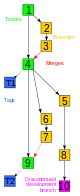 | ||||
| Client–server |
| |||||
| Distributed |
| |||||
| Concepts | ||||||
Categories: