Operating system
| Version of the iOS operating system | |
| [REDACTED] | |
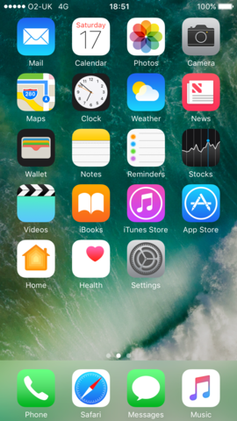 iOS 10 home screen running on an iPhone 7. The Videos app was replaced by the TV app in iOS 10.2 in the United States. iOS 10 home screen running on an iPhone 7. The Videos app was replaced by the TV app in iOS 10.2 in the United States. | |
| Developer | Apple Inc. |
|---|---|
| Source model | Closed, with open-source components |
| Initial release | September 13, 2016; 8 years ago (2016-09-13) |
| Latest release | 10.3.4 (14G61) / July 22, 2019; 5 years ago (2019-07-22) |
| Update method | Software Update |
| Package manager | App Store |
| Platforms | iPhone
iPod Touch iPad |
| Kernel type | Hybrid (XNU) |
| License | Proprietary software with open-source components |
| Preceded by | iOS 9 |
| Succeeded by | iOS 11 |
| Official website | iOS 10 – Apple at the Wayback Machine (archived September 12, 2017) |
| Tagline | More personal. More powerful. More playful. |
| Support status | |
| Obsolete, unsupported. Drops support for all A5 and A5X chips, including the iPhone 4s, iPad 2 and 3rd generation, iPad mini (1st generation), and iPod Touch (5th generation). | |
iOS 10 is the tenth major release of the iOS mobile operating system developed by Apple Inc., being the successor to iOS 9. It was announced at the company's Worldwide Developers Conference on June 13, 2016, and was released on September 13, 2016. It was succeeded by iOS 11 on September 19, 2017.
iOS 10 incorporates changes to 3D Touch and the lock screen. There are new features to some apps: Messages has additional emojis and third-party apps can extend functionality in iMessage, Maps has a redesigned interface and additional third-party functions, the Home app manages "HomeKit"-enabled accessories, Photos has algorithmic search and categorization of media known as "Memories", and Siri is compatible with third-party app-specific requests, such as starting workouts apps, sending IMs, using Lyft or Uber or to use payment functions. In iOS 10.3, Apple introduced its new file system, APFS.
Reviews of iOS 10 were positive. Reviewers highlighted the significant updates to iMessage, Siri, Photos, 3D Touch, and the lock screen as welcome changes. The third-party extension support to iMessage meant it was "becoming a platform," although the user interface was criticized for being difficult to understand. Third-party integration in Siri was "great," although the voice assistant was criticized for not having become smarter than before. Reviewers were impressed with the image recognition technology in Photos, although noting it was still a "work in progress" with a higher error rate than the competition. 3D Touch "finally feels useful" and "works in almost every part of the OS." The lock screen was "far more customizable than before," and reviewers enjoyed that notification bubbles could be expanded to see more information without needing to unlock the phone.
A month after release, iOS 10 was installed on 54% of iOS devices, a "slightly slower migration" than for the release of iOS 9, speculated as being caused by an early release issue that may have "put some users off downloading the update." User adoption of iOS 10 steadily increased in the following months, eventually totaling 89% of active devices in September 2017.
iOS 10 is the final version of iOS that supports 32-bit devices, including the iPhone 5, iPhone 5c, and the fourth-generation iPad, as its successor, iOS 11, drops support for those models. iOS 10 is also the final iOS version to support 32-bit applications.
Overview
iOS 10 was introduced at the Apple Worldwide Developers Conference keynote address on June 13, 2016. The first beta release was made available to registered developers following the keynote. Apple released the first public beta release on July 7, 2016.
iOS 10 was officially released on September 13, 2016. The initial release was problematic, with reports of people having their devices in recovery mode after updating.
System features
The Control Center was redesigned and split into three pages: one for general settings, such as quick toggles for airplane mode and orientation lock, one for audio controls and one for controlling HomeKit (internet of things) appliances, if used. 3D Touch capabilities were added to several toggles. Apps showed a widget when their home-screen icon was accessed with 3D Touch. 3D Touch also allows users to prioritize certain app downloads.
Most default apps included with iOS devices could be hidden from the home screen and 're-downloaded' from the App Store. Upon doing this, the sandbox of the respective app would be removed, which contains user data, settings and caches. The app was also hidden from other places, such as the "Today" view, the Settings app and "Share Sheets", through which the user could interact with the app from within another app. This feature was first hinted at during an interview in September 2015, in which Apple CEO Tim Cook stated that Apple was "looking at" allowing customers to remove unused stock apps.
The update added QuickType virtual keyboards, which, by word-completion capabilities, could predict likely responses to questions and suggest relevant information based on location, calendar availability or contacts. The "Define" feature in previous iOS versions was replaced by "Look Up," and was expanded in utility from just providing definitions to retrieving information from locations, web browsing history, downloaded apps, suggested websites, and more. The QuickType keyboard allowed the user to type in multiple languages, while the ability to change keyboard settings specifically for physical keyboards (such as autocorrect and auto-capitalization) was also added.
The "slide to unlock" mechanism on the lock screen was removed in favor of pressing the home button. Similar to the feature on the Apple Watch, the "Raise to Wake" function, which requires a device with an M9 motion coprocessor or newer, wakes up the device when the user lifts it. The "Today" view of Notification Center was replaced by widgets, accessed by swiping from left to right. On the iPad, widgets could be displayed in a two-column layout.
The Notification Center's "Today" view was removed. Notifications, now larger, could expand to display more information; all unread notifications could be cleared at once using 3D Touch. Apps that need to be updated frequently were able to have notifications that update live. A Spotlight search bar was added to the notification center.
A new Magnifier setting was added which allowed users to triple-click the home button to launch the Camera app with magnification enabled. There were also new "Color Filters" settings to compensate for a user's color blindness. Color Filters options included grayscale, red/green filter for protanopia, green/red filter for deuteranopia, and blue/yellow filter for tritanopia.
Users could turn on Low Quality Image mode in the "messages" application, which saves "your poor iPhone from stuffing itself full of images" based on new animated stickers and GIFs that can be sent in iMessage. The Wi-Fi menu in Settings showed warnings about the security of a network and whether a network lacked Internet connectivity. This was shown to the user as small subtext under the Wi-Fi's network's name.
In iOS 10.2, a "Preserve Settings" feature allowed users to set the Camera app to launch with certain settings by default. Options included launching with the Video or Square mode rather than the Photo mode, preserving the last-used filter, and preserving the capture settings for Live Photos. Music added to Apple Music on one device could now be automatically downloaded to other devices using the "Automatic Downloads" setting. The Settings allowed the user the option to have routes in the Maps app avoid toll roads and/or highways. In iOS 10.3, Settings was updated to feature information relating to a user's Apple ID account in the main menu, and featured a section that allows users to see which old, unmaintained apps won't work in future versions of iOS. Additionally, users could now see a breakdown of their iCloud storage. The user could enable a setting to have Siri announce incoming callers, with options for "Always," "Headphones & Car," "Headphones Only," and "Never".
iOS 10 allowed users to rearrange and remove apps from their CarPlay display, through Settings. In iOS 10.3, Maps on CarPlay added electric vehicle charging stations.
As part of the overall Continuity features introduced in iOS 8, a new Universal Clipboard feature allowed users of Mac personal computers running macOS Sierra and iOS devices running iOS 10 to easily copy material to and from different devices through iCloud. As part of Continuity, a new "Continuity Keyboard" feature allowed users to type text on an iPhone and have the text appear on an Apple TV running tvOS 10, avoiding the Siri Remote for text input.
iOS 10 featured new sound effects for locking the device and for keyboard clicks. In the event that a device detects liquid in the Lightning port, a notice warned the user to disconnect the Lightning cable and allow the port to dry. iOS 10 also allowed TTY calls to be made without any additional hardware. It allows users to find their Apple Watch using Find My iPhone. Spotlight could search the contents of the user's iCloud Drive.
App features
iOS 10 allowed developers to buy advertisement spots in the App Store when users search for content. It also brought back the "Categories" section, which replaced the "Explore" section introduced in iOS 8. In iOS 10.3, developers gained the ability to respond to user reviews, and "Helpful" and "Not Helpful" review labels appeared.
Users could now change what day of the week the calendar starts on, as well as alert settings for birthdays and events, and calendar type (Gregorian, Chinese, Hebrew, Islamic). Live Photos could be taken with filters (previously only available for still photos). In iOS 10.1, the iPhone 7 Plus received a new depth of field portrait camera mode, using both the wide-angle and telephoto lenses on the phone to "create shallow depth of field portrait photos with blurred backgrounds".

The Clock app began to employ a dark theme. A new "Bedtime" feature reminded the user when to go to bed to get the desired amount of sleep. There was also a new stopwatch face, accessed by swiping to the left. The Contacts app in iOS 10 allows users to set default phone numbers and email addresses for contacts who have multiple numbers or addresses. The app also allows the user to add and remove contacts from the Favorite Contacts list.
Home was a new app that allows users to manage appliances compatible with HomeKit, Apple's API for home automation. In the app, users could add compatible HomeKit accessories, such as locks, lights, and thermostats, and then directly control the appliances through the app. A "Scenes" panel allowed many devices to be controlled at once to fit a mood or setting. Geo-fencing activated scheduled sequences following the user's location.
The Mail app allowed users to unsubscribe from mailing lists with an Unsubscribe button. Users could dismiss the message to unsubscribe for a particular mailing list by tapping the "X" at the top right corner, preventing the Mail app from displaying the unsubscribe button for that mailing list again later. Apple added back support for HTML5 video in Mail, which was previously stopped in iOS 8. Mail could filter messages, either by unread/read, or by categories. iOS 10 also changed how email threading works, by placing the oldest email at the top by default. An option in Settings let users revert to the previous threading system with the most recent message on top. Additionally, the new threaded conversations allowed users to tap a message to see a scrollable stream of messages inside the thread.
Apple Maps was redesigned and updated with additional features, including scanning calendar events for locations, learning from a user's typical actions, and a redesigned driving view. A marker could be automatically placed to indicate the user's parked car. The marker could also tell the user when they last parked their car, and a Notes field allowed the user to enter information, such as parking garage number, in the app.
The app began to help users find the nearest gas station, fast-food restaurant or coffee shop, by swiping up from the bottom of the screen. Maps also estimated how long the detour will take. Users can add third-party extensions to the Maps app, which enable additional functionality, such as a restaurant-booking extension can help the user reserve a table from inside the Maps app. Users can now pan and zoom while in navigation mode.
The app displays the current temperature and weather conditions in the bottom right corner. In iOS 10.3, the app also allows the user to see a weather forecast by using 3D Touch on the current temperature. This functionality allows users to see an hour-by-hour breakdown of the area that they are looking at.
Messages
The Messages app incorporates its own App Store, which lets users download third-party iMessage apps that can be accessed within iMessage conversations. Users can use them to send stickers, play games or send rich content, such as media previews, to recipients. The Messages App Store has three navigation fields: Featured, Categories, and Manage.
The app has been updated to include many visual effects. Chat bubbles, for example, can be sent with a "loud" or "gentle" animation that the recipient sees upon receiving. "Invisible ink" effect obscures the message until the recipient swipes across it. Full-screen effects like balloons, confetti or fireworks can be sent. There is also support for interactions similar to the Apple Watch, such as sending quick sketches and recording and sending the user's heartbeat. In order to use the screen and bubble effects, the Reduce Motion setting needs to be turned off.
Messages now allows users to send handwritten notes. This is done by turning the device to landscape mode for iPhones (landscape or portrait for iPad users) and then tapping the handwriting squiggle. The Messages app automatically saves recently used notes, to make it easier to send them again. A handwritten message can be deleted in the same way an app is deleted; by holding down on the message and pressing Delete. The message can also be saved as a picture file.
New emojis have been added, as well as additional features related to emoji. Emojis appear 3x bigger if messages are sent with up to three emojis and no text, the keyboard can now predict emojis to use, and an emoji replacement feature attempts to match words in messages and replace them with emojis of the same meaning.
Since the Game Center app has been removed, Messages now handles actions such as inviting friends to a game.
Read receipts can now be turned on or off for individual contacts rather than for all contacts.
Tapbacks have been added, allowing users to react to messages with love, like, dislike, laugh, emphasize, or question.
Music
The Music app has been redesigned, with an emphasis placed on usability. The "For You" section has been reorganized, with a playlist offering daily music recommendations. The "New" tab has been renamed "Browse". A new tab for music that has been downloaded called "Downloaded Music" has been added.
Lyrics are viewable for songs in-app in iOS 10. The "Search" tab includes recent and trending searches. An "Optimized Storage" option removes downloaded music that the user hasn't played in a while.
News
The News app, taking cues from the Music layout, has been redesigned to incorporate bold headings and a newspaper-esque layout in the redesigned "For You" tab. News also features support for subscriptions and provides notifications for breaking news.
Notes
Notes now has a collaboration feature. This allows users to share a note and collaborate with other users, who can add and remove text from a note. Users tap a "round yellow badge with a person and a plus sign" and can then send invitations through text, email, or by link.
Photos
Apple added deep learning capabilities for sorting and searching in the Photos app.
A new "Memories" feature can automatically recognize and compile related photos and create short, shareable music videos. Local facial recognition functionality was added to bundle together pictures of certain people.
iOS 10 allows users to add doodles and text on a photo, using a new "Markup" feature. If the user edits a Live Photo using Markup, the image will be turned into a still image.
Live Photos can now be edited by the Photos app. This allows users to trim the clip, change the still frame, add a filter and add digital image stabilization to the Live Photo so it is "buttery smooth".
The app also has an upgraded auto-enhance feature and adds a "Brilliance" slider.
Phone
The Phone app can transcribe received visual voicemails.
Siri can announce the name and phone number of incoming calls. The system can mark suspected spam callers on the call screen upon incoming calls.
Contacts can be enabled for "Emergency Bypass", in which the phone will always make sounds and vibrations when receiving notifications from the chosen contacts, even during Do Not Disturb mode.
In the Favorites screen, users can customize what action each favorited contact will enable from a click, including call, FaceTime, SMS, or email.
Users can save voicemails through AirDrop, iMessage, iCloud Drive, and other apps through a share menu.
Safari
Apple Pay is now available through the Safari app.
There is no limit to how many tabs users can have open at the same time.
On supported iPads, Safari has a unique "Split View" for viewing two Safari browser tabs in 50/50 mode next to each other.
Users can also search for keywords in specific tabs, close all tabs with a single click, and reopen recently closed tabs by long-pressing on the plus icon. Users can also search for items in the Bookmarks and Reading List.
TV
Included in the iOS 10.2 update is a "TV" app. The app, which is only available in the United States, offers a simple, unified experience of content from different video apps, as long as each service supports the feature. The new app replaces the Videos app found in previous iOS versions.
Developer APIs
iOS 10 gives third-party developers access to APIs to three major iOS system apps and services: Siri, iMessage, and Maps. Developers can:
- Turn certain activities into Siri voice commands, allowing users to speak voice queries into the Siri personal assistant and Siri returning results from the respective apps. Apps that can integrate with Siri are limited to: sending messages, starting calls, sending and requesting payments, search for photos and videos, ordering taxicab or ride-sharing services, and managing workouts.
- Add dedicated apps to the iMessage App Store, that lets users add unique sticker packs, share rich content, or interact with certain app functions entirely within an iMessage conversation.
- Add extensions to Apple Maps, so apps with specific functionality useful in a map, such as a restaurant-booking app, can integrate with the mapping service to handle app functionality directly in the Maps app.
iOS 10 allows third-party camera apps to capture RAW image format pictures. Support for shooting photos in Adobe's DNG RAW format is limited to devices with at least a 12MP camera and a third-party app that supports it, as Apple did not enable the feature in the native Camera app.
iOS 10 allows VoIP apps to have the same functionality and interface as the Phone and FaceTime apps have, through the use of a CallKit API.
Removed functionality
Native support for the VPN protocol PPTP was removed. Apple recommends alternatives that it considers to be more secure.
The options to group notifications by app in Notification Center and customize the order of notifications were removed.
The Game Center app has been removed, as is the case on macOS Sierra. The service was not discontinued, and remained accessible through games.
"Slide to unlock" was removed. It was replaced with "Press Home to unlock".
Reception
In his review, The Verge's Dieter Bohn wrote that the new features introduced in iOS 10 are "an evolution of some of the design and interaction ideas that Apple has been working on for a couple of years". He wrote that iMessage is "becoming a platform all its own", and although he liked that extensions mean access to information from apps without needing to open the respective apps, he wrote that new iMessage interface is difficult to understand and that the use of "third-party apps, stickers, crazy confetti effects, and emoji all over the place" is a "nightmare", although finishing with "Or maybe that's a wonderland, not a nightmare. Your call." Regarding third-party support in Siri, he called it "great", while noting the limited class of apps ("calls, messaging, payments, photos, ride-sharing apps, some CarPlay systems, and workouts"), and that sometimes a button press was required to complete the process. Beyond app integrations, he criticized Siri, writing "Siri doesn't seem to have gotten a whole lot smarter than you remember". Bohn enjoyed the new machine learning technology present in the Photos app, writing that he was "impressed" by Apple's image recognition technology, which he noted is done locally on the device, but did criticize the error rate, where he compares the technology to Google Photos as a step ahead. Bohn liked the new designs for the Music and Maps apps, saying both the redesigns were "for the better". Bohn particularly enjoyed the new lock screen, where he highlighted that notification bubbles can be 3D Touch-ed to access more information, all without needing to unlock the phone. Other small bits of new features he liked included "deletable" apps, upgraded "widgets" when 3D Touch-ing a home screen icon, and breaking news notifications in Apple News. Overall, Bohn referred to iOS 10 as "Still a walled garden, but with more doors".
Engadget's Devindra Hardawar wrote that iOS 10 is Apple "basically polishing a pearl." Hardawar noted that the major changes in the release focus on features rather than the visual interface. He wrote that the lock screen is now "far more customizable than before." He praised the new features added to 3D Touch, writing that it "finally feels useful," where he likes that "3D Touch works in almost every part of the OS." In regard to iMessage, he wrote that it has new features that are "particularly useful", including "Invisible ink" that obscures text in a conversation when others might be looking, but criticized the user interface, writing that it "needs some work". The "Memories" feature in the new Photos app "usually turned out well", but wrote that "they're still clearly a work in progress." Hardawar praised the new Apple Music app, but added that "really, anything is better than the last iteration." He also liked lyrics support. He wrote that Siri's third-party support was "actually starting to get useful," but did run into accuracy issues. He finished by writing that although iOS 10 does add features seen in Google's Android operating system before, the mobile industry is "shamelessly getting "inspired" by the competition". His summary states that "iOS 10 is a collection of useful changes to an already solid OS".
In October 2016, a month after its initial release, 54% of iOS devices were running iOS 10, a "slightly slower migration" than for the release of iOS 9 in the preceding year, a result speculated by MacRumors's Tim Hardwick as being caused by an early release issue that disabled some devices and may have "put some off downloading the update." User adoption increased to 76% of active devices in January 2017, 79% in February 2017, 86% in June 2017, 87% in July 2017, and 89% in September 2017 before the release of iOS 11.
Problems
Recovery mode issues
The initial public release of iOS 10 on September 13, 2016 saw many iPhones and iPads sent into recovery mode, by the over-the-air update, requiring devices to be connected to a Mac or PC with iTunes in order to retry the update or restore the device to factory settings. Apple very shortly after released iOS 10.0.1, and issued an apology.
Local backup encryption issue
In September 2016, it was discovered that the encryption of local iOS backups made with iTunes is weaker for iOS 10 devices than for devices running iOS 9. Russian software firm ElcomSoft discovered that the iOS 10 backup process skips several security checks, making it "approximately 2,500 times" faster to try passwords, enabling 6 million password tries per second compared to the 2,400 password tries per second for the same process ElcomSoft has used on iOS 9. The firm stated that the impact is "severe". Apple acknowledged the problem, said it planned to issue a security update, but also stated that iCloud backups were not affected. The iOS 10.1 update subsequently fixed the issue.
Battery shutdowns and throttling
Some iOS 10.1.1 users reported that their devices were prone to unexpectedly shutting down at or around 30% battery charge (with one user describing the battery percentage as dropping unexpectedly from 30% to 1% before doing so, but still registering as 30% when plugging it in to charge it). Apple began the process of diagnosing this bug in iOS 10.2, and stated following the release of iOS 10.2.1 that it had reduced the occurrence of these shutdowns by "more than 80%" on iPhone 6S models and "over 70%" on iPhone 6 models. It also became possible to reboot the device after an unexpected shutdown without plugging it into power.
In December 2017, speculation emerged that Apple had been intentionally throttling the performance of older iPhone models based on battery health, especially on the iPhone 6S (which, in a separate issue, also had isolated incidents of a battery manufacturing issue that was also causing system instability), after a user benchmark showed a variance in performance after a battery replacement. The developers of Geekbench confirmed that there had been sizable decreases on benchmark scores on iPhone 6 devices running iOS 10.2.1 and later, and iPhone 7 devices since iOS 11.2 and later. These led to concerns that Apple was instituting planned obsolescence policies in order to encourage sales of newer iPhone models, a controversy dubbed Batterygate.
Later that month, Apple admitted that since iOS 10.2.1, it had been implementing performance management techniques on older iPhone models to preserve system stability, especially in situations where their batteries are "less capable of supplying peak current demands," such as cold weather, age, or low charge. Apple stated that these measures were intended to help "deliver the best experience for customers, which includes overall performance and prolonging the life of their devices." The company announced that it would offer a discount on out-of-warranty battery replacements during 2018.
Supported devices
iOS 10 supports devices with an Apple A6 or higher SoC and drops support on Apple A5 and A5X devices, including the iPhone 4s, iPad 2, iPad (3rd generation), iPad Mini (1st generation) and iPod Touch (5th generation). iOS 10 is the first version of iOS to drop support for devices with Lightning. The iPhone 5, 5c, and the iPad (4th generation) have limited support, while all 64-bit devices compatible with iOS 10 are fully supported. It is the last version of iOS to support 32-bit apps and devices with 32-bit processors.
Version history
| This section needs additional citations for verification. Please help improve this article by adding citations to reliable sources in this section. Unsourced material may be challenged and removed. Find sources: "IOS 10" – news · newspapers · books · scholar · JSTOR (April 2023) (Learn how and when to remove this message) |
| Version | Build | Codename | Release date | Notes | Update type |
|---|---|---|---|---|---|
| 10.0 | 14A346 | Whitetail | September 13, 2016 | Initial release, preinstalled only on iPhone 7 and 7 Plus.
No longer available to download due to bugs that sent devices to the recovery mode. Drops support for iPad 2, iPad (3rd generation), iPad mini (1st generation), iPhone 4S and iPod touch (5th generation)
|
Feature Update |
| 10.0.1 | 14A403 | Released shortly after iOS 10.0.
|
Bug Fixes | ||
| 10.0.2 | 14A456 | WhitetailAni | September 23, 2016 |
|
Bug Fixes |
| 10.0.3 | 14A551 | October 17, 2016 | Fixes an issue where cellular connectivity could drop on iPhone 7 and iPhone 7 Plus | Bug Fixes | |
| 10.1 | 14B72 14B72c |
Butler | October 24, 2016 |
|
Feature Update |
| 10.1.1 | 14B100 | October 31, 2016 |
|
Bug Fixes | |
| 14B150 | November 9, 2016 | ||||
| 10.2 | 14C92 | Corry | December 12, 2016 |
|
Feature Update |
| 10.2.1 | 14D27 | Dubois | January 23, 2017 | Initial release on iPad (5th generation)
|
Bug Fixes |
| 10.3 | 14E277 | Erie | March 27, 2017 |
|
Feature Update |
| 10.3.1 | 14E304 | April 3, 2017 | Fixes a bug where an attacker in Wi-Fi range can execute arbitrary code in baseband on iPhone 5 or later | Bug Fixes | |
| 10.3.2 | 14F89 14F90 14F91 14F8089 |
Franklin | May 15, 2017 | Initial release on iPad Pro (10.5-inch) and iPad Pro (12.9-inch) (2nd generation)
|
Bug Fixes |
| 10.3.3 | 14G60 | Greensburg | July 19, 2017 | Final release supported on iPad (4th generation) Wi-Fi and iPhone 5C
|
Bug Fixes |
| Exclusive to iPhone 5 and iPad (4th generation) (Wi-Fi + Cellular) | |||||
| 10.3.4 | 14G61 | Greensburg | July 22, 2019 | Final release supported on iPad (4th generation) Wi-Fi + Cellular and iPhone 5
|
Bug Fixes |
- ^ iPhone 7 and iPhone 7 Plus only
- iPad (5th generation) only
- iPad mini 4 (Wi-Fi + Cellular) only
- iPad Pro 10.5-inch and iPad Pro 12.9-inch (2nd generation) only
See also
References
- Clover, Juli (July 22, 2019). "Apple Releases iOS 9.3.6 and iOS 10.3.4 With GPS Bug Fix for Older iPhones and iPads". www.macrumors.com. Archived from the original on July 22, 2019. Retrieved July 22, 2019.
- Clover, Juli (September 19, 2017). "Apple Releases iOS 11 With Revamped Lock Screen, Fresh App Store, New Siri Voice, and Updated iPad Interface". MacRumors. Archived from the original on September 20, 2017. Retrieved September 19, 2017.
- Savov, Vlad (June 13, 2016). "Apple announces iOS 10 with 10 major features and redesigns". The Verge. Vox Media. Archived from the original on November 15, 2016. Retrieved January 17, 2017.
- Epstein, Zach (June 13, 2016). "iOS 10 beta 1 is now available for download!". BGR. Penske Media Corporation. Archived from the original on June 18, 2016. Retrieved January 17, 2017.
- Slivka, Eric (July 7, 2016). "Public Beta of iOS 10 Now Available for Download". MacRumors. Archived from the original on November 14, 2016. Retrieved January 17, 2017.
- Clover, Juli (September 13, 2016). "Apple Releases iOS 10 With Redesigned Lock Screen, New Messages Features, Third-Party Siri, and More". MacRumors. Archived from the original on December 28, 2016. Retrieved January 17, 2017.
- "iOS 10 updates are reportedly sending iPhones into recovery mode [Update, Apple says it's fixed]". MobileSyrup. September 13, 2016. Archived from the original on November 30, 2021. Retrieved November 30, 2021.
- Dillet, Romain (June 13, 2016). "Apple announces iOS 10". TechCrunch. AOL. Archived from the original on November 7, 2016. Retrieved January 17, 2017.
- ^ Cunningham, Andrew (July 7, 2016). "iOS 10 preview: Apple goes back to ignoring the iPad in wide-ranging update". Ars Technica. Condé Nast. Archived from the original on November 10, 2016. Retrieved December 19, 2016.
- Fingas, Roger (June 15, 2016). "Inside iOS 10: 3D Touch-enabled home screen widgets sidestep opening apps". AppleInsider. Archived from the original on January 9, 2017. Retrieved January 8, 2017.
- Benjamin, Jeff (September 28, 2016). "How-To: Prioritize app downloads on iOS 10 after performing a restore [Video]". 9to5Mac. Archived from the original on December 21, 2016. Retrieved January 8, 2017.
- Klosowski, Thorin (September 17, 2016). "Top 10 Secret Features in iOS 10". Lifehacker. Univision Communications. Archived from the original on March 1, 2021. Retrieved January 8, 2017.
- "Remove built-in Apple apps from the Home screen on your iOS device with iOS 10". Apple Inc. Archived from the original on February 2, 2017. Retrieved January 8, 2017.
- Welch, Chris (June 13, 2016). "iOS 10 will let you uninstall the Apple apps you never use". The Verge. Vox Media. Archived from the original on November 26, 2016. Retrieved January 8, 2017.
- Welch, Chris (September 15, 2016). "Apple might finally let you delete apps that come with the iPhone". The Verge. Vox Media. Archived from the original on December 8, 2016. Retrieved January 8, 2017.
- Fingas, Roger (June 15, 2016). "Inside iOS 10: Upgraded QuickType wields 'Siri intelligence' for contextual suggestions". AppleInsider. Archived from the original on December 20, 2016. Retrieved December 19, 2016.
- Filipowicz, Luke (October 7, 2016). "Look Up replaces Define in iOS 10: Here's how to use it". iMore. Archived from the original on December 24, 2016. Retrieved December 25, 2016.
- Zibreg, Christian (June 16, 2016). "iOS 10 tidbit: "Define" has become "Look Up," now supports Siri-powered web suggestions". iDownloadBlog. Archived from the original on December 24, 2016. Retrieved December 25, 2016.
- ^ Moren, Dan (September 14, 2016). "29 Hidden iOS 10 Features You Need to Try". Tom's Hardware. Purch Group. Archived from the original on January 12, 2017. Retrieved January 22, 2017.
- Fingas, Roger (June 22, 2016). "Inside iOS 10: Multilingual typing eases autocorrect woes". AppleInsider. Archived from the original on February 2, 2017. Retrieved January 21, 2017.
- ^ Cipriani, Jason (August 9, 2016). "5 iOS 10 features to boost your iPad productivity". Macworld. International Data Group. Archived from the original on April 20, 2017. Retrieved April 20, 2017.
- ^ Caldwell, Serenity (September 13, 2016). "The 28 best hidden iOS 10 features everyone should know". iMore. Archived from the original on December 20, 2016. Retrieved December 19, 2016.
- ^ Howley, Daniel (June 14, 2016). "The 7 best new features of iOS 10". Yahoo!. Archived from the original on January 19, 2017. Retrieved January 17, 2017.
- Keller, Joseph (September 14, 2016). "How to use Raise to Wake in iOS 10". iMore. Archived from the original on April 28, 2017. Retrieved April 27, 2017.
- Ricker, Thomas (September 14, 2016). "Software trumps hardware". The Verge. Vox Media. Archived from the original on January 2, 2017. Retrieved January 17, 2017.
- "iOS 10". MacRumors. Archived from the original on February 4, 2017. Retrieved February 4, 2017.
- Dolcourt, Jessica (November 3, 2016). "Apple iOS 10 review". CNET. CBS Interactive. Archived from the original on March 27, 2017. Retrieved March 26, 2017.
- Cipriani, Jason (September 12, 2016). "iOS 10 notifications look the same, but work a lot differently". CNET. CBS Interactive. Archived from the original on January 18, 2017. Retrieved January 17, 2017.
- Mayo, Benjamin (September 13, 2016). "Everything new in iOS 10: New ways to communicate in Messages, Lock Screen Widgets, redesigned Music, Siri apps and much more". 9to5Mac. Archived from the original on February 2, 2017. Retrieved June 23, 2017.
- ^ Barrett, Brian (June 13, 2016). "iOS 10: Every New Feature Coming to Your iPhone". Wired. Condé Nast. Archived from the original on January 10, 2017. Retrieved January 17, 2017.
- Warren, Christina (July 10, 2016). "The 15 best features in iOS 10, in GIFs". Mashable. Archived from the original on April 25, 2017. Retrieved May 4, 2017.
- Albright, Dann (September 18, 2016). "10 New iOS 10 Settings You Should Change". MakeUseOf.com. Archived from the original on November 20, 2016. Retrieved December 19, 2016.
- ^ Klosowski, Thorin (September 17, 2016). "Top 10 Secret Features in iOS 10". Lifehacker. Univision Communications. Archived from the original on March 1, 2021. Retrieved December 20, 2016.
- ^ Yamshon, Leah (September 19, 2016). "Settings in iOS 10: Every notable change you need to know". Macworld. International Data Group. Archived from the original on November 19, 2016. Retrieved December 20, 2016.
- ^ Heisler, Yoni (September 16, 2016). "14 awesome iOS 10 tips and hidden features you weren't aware of". BGR. Penske Media Corporation. Archived from the original on December 20, 2016. Retrieved December 7, 2016.
- Pathak, Khamosh (September 9, 2016). "How To Enable Screen Filters To Help With Color Blindness in iOS 10". iPhoneHacks.com. Archived from the original on September 10, 2016. Retrieved December 20, 2016.
- Tanasychuk, Mike (September 30, 2016). "How to use Display Accommodations and Color Filters on iPhone and iPad". iMore. Archived from the original on November 22, 2016. Retrieved December 20, 2016.
- Pathak, Khamosh (August 27, 2016). "iOS 10 Gives You Contextual Information About Wi-Fi Networks". iPhoneHacks.com. Archived from the original on February 2, 2017. Retrieved January 22, 2017.
- Chowdhry, Amit (December 12, 2016). "Apple iOS 10.2 Is Now Available: What Is Included In The Update?". Forbes. Archived from the original on February 14, 2017. Retrieved February 13, 2017.
- ^ Cipriani, Jason (September 12, 2016). "23 hidden features in iOS 10". CNET. CBS Interactive. Archived from the original on December 4, 2016. Retrieved December 7, 2016.
- ^ Heisler, Yoni (August 29, 2016). "7 hidden iOS 10 features iPhone users can look forward toImage". BGR. Penske Media Corporation. Archived from the original on March 27, 2017. Retrieved March 26, 2017.
- Adhiya, Dhvanesh (July 2, 2016). "How to Avoid Tolls and Highways with Maps App in iOS 10 on iPhone". iGeeksBlog. Archived from the original on March 26, 2017. Retrieved March 26, 2017.
- Fingas, Roger (March 28, 2017). "How to manage your Apple ID, iCloud, iPhone backups & more in iOS 10.3". AppleInsider. Archived from the original on April 14, 2017. Retrieved April 13, 2017.
- Chowdhry, Amit (March 27, 2017). "Apple iOS 10.3 Is Now Available: What Is Included In This Major Update?". Forbes. Archived from the original on April 14, 2017. Retrieved April 13, 2017.
- ^ Cunningham, Andrew (March 27, 2017). "A tour of iOS 10.3: Checking out APFS, the Settings app, and other tweaks". Ars Technica. Condé Nast. Archived from the original on April 13, 2017. Retrieved April 12, 2017.
- ^ Clover, Juli (March 27, 2017). "Apple Releases iOS 10.3 With Find My AirPods, APFS, App Store Review Tweaks and More". MacRumors. Archived from the original on March 27, 2017. Retrieved March 27, 2017.
- Burgess, Matt; Woollaston, Victoria (March 29, 2017). "All of iOS 10's best new features in one place". Wired. Condé Nast. Archived from the original on April 17, 2017. Retrieved April 16, 2017.
- Griffifth, Eric (March 22, 2017). "Hidden Tips for Mastering iOS 10". PC Magazine. Ziff Davis. Archived from the original on April 23, 2017. Retrieved April 23, 2017.
- Hall, Zac (June 14, 2016). "CarPlay in iOS 10: Improved Apple Music, removing & rearranging apps, more". 9to5Mac. Archived from the original on January 1, 2017. Retrieved January 8, 2017.
- Voorhees, John (September 13, 2016). "iOS 10 Refines the CarPlay Experience". MacStories. Archived from the original on January 1, 2017. Retrieved January 8, 2017.
- Caldwell, Serenity (March 27, 2017). "What's new in iOS 10.3". iMore. Archived from the original on May 19, 2017. Retrieved May 18, 2017.
- Fingas, Roger (June 15, 2016). "'Universal Clipboard' for macOS Sierra & iOS 10 streamlines copy/paste between devices". AppleInsider. Archived from the original on January 4, 2017. Retrieved January 8, 2017.
- Elliott, Matt (September 19, 2016). "MacOS Sierra's universal clipboard is awesome". CNET. CBS Interactive. Archived from the original on January 4, 2017. Retrieved January 8, 2017.
- Morris, Paul (July 1, 2016). "New In iOS 10 And tvOS 10: Continuity Keyboard". Redmond Pie. Archived from the original on March 1, 2017. Retrieved February 28, 2017.
- Vlad (July 22, 2016). "Listen the new iOS 10 keyboard typing and iPhone locking sounds". iPhoneTricks. Archived from the original on November 26, 2016. Retrieved January 20, 2017.
- "Liquid ingress warning in iOS 10 beta protects iPhone against water damage". AppleInsider. July 20, 2016. Archived from the original on February 2, 2017. Retrieved January 25, 2017.
- Carman, Ashley (July 21, 2016). "iOS 10 might warn you when there's water in your Lightning port". The Verge. Vox Media. Archived from the original on October 25, 2016. Retrieved June 23, 2017.
- Rossignol, Joe (June 15, 2016). "Accessibility at WWDC: Dwell Control, Taptic Time, Software TTY, and More". MacRumors. Archived from the original on October 26, 2016. Retrieved January 27, 2017.
- Bohon, Cory (October 19, 2016). "5 overlooked features of iOS 10". TechRepublic. CBS Interactive. Archived from the original on February 6, 2017. Retrieved February 8, 2017.
- Looper, Christian de; Stonebridge, Alan (January 3, 2017). "115 essential iOS 10 tips and tricks". TechRadar. Future plc. Archived from the original on February 22, 2017. Retrieved February 21, 2017.
- Fingas, Roger (June 8, 2016). "Apple announces it will offer App Store subscriptions to all apps, take smaller 15% cut". AppleInsider. Archived from the original on July 19, 2017. Retrieved July 20, 2017.
- Miller, Chance (September 28, 2016). "App Store Search Ads begin rolling out to developers, Apple offering $100 promo credit". 9to5Mac. Archived from the original on February 22, 2017. Retrieved February 21, 2017.
- "iOS 10: The MacStories Review". MacStories. Archived from the original on March 28, 2017. Retrieved July 20, 2017.
- Perez, Sarah (January 24, 2017). "Apple will finally let developers respond to App Store reviews". TechCrunch. AOL. Archived from the original on March 28, 2017. Retrieved March 27, 2017.
- Bohon, Cory (October 5, 2016). "How to customize the Calendar app in iOS 10 to improve your workflow". TechRepublic. CBS Interactive. Archived from the original on December 20, 2016. Retrieved December 19, 2016.
- "iOS 10's Camera App Improvements Fix Its Biggest Quirks". iOS Hacker. June 21, 2016. Archived from the original on February 14, 2017. Retrieved February 13, 2017.
- Rousseau, Cella Lao (August 23, 2016). "How to crop, filter, and adjust Live Photos in Photos for iPhone and iPad in iOS 10". iMore. Archived from the original on February 14, 2017. Retrieved February 13, 2017.
- Clover, Juli (October 24, 2016). "Apple Releases iOS 10.1 With New Portrait Mode for iPhone 7 Plus". MacRumors. Archived from the original on October 25, 2016. Retrieved January 17, 2017.
- Zibreg, Christian (June 20, 2016). "iOS 10's elusive Dark Mode shown in Settings app". iDownloadBlog. Archived from the original on January 18, 2017. Retrieved January 17, 2017.
- K., Peter (June 14, 2016). "iOS 10's Clock app scores dark mode and a nifty sleep analysis feature". PhoneArena. Archived from the original on January 16, 2017. Retrieved January 17, 2017.
- ^ Raymundo, Oscar (September 13, 2016). "25 awesome iOS 10 features that will change your life". Macworld. International Data Group. Archived from the original on December 6, 2016. Retrieved December 7, 2016.
- Hughes, Neil (June 21, 2016). "Inside iOS 10: New 'Bedtime' feature helps you get a proper night's sleep". AppleInsider. Archived from the original on March 14, 2017. Retrieved December 7, 2016.
- Parab, Pranay (September 14, 2016). "iOS 10 Hidden Features Everyone Should Know About". Gadgets360. Red Pixels Ventures. Archived from the original on December 20, 2016. Retrieved March 6, 2017.
- ^ Broussard, Mitchel (September 16, 2016). "How to Customize Favorite Contacts in iOS 10". MacRumors. Archived from the original on January 16, 2017. Retrieved January 17, 2017.
- Benjamin, Jeff (September 23, 2016). "iOS 10: How to use the new Home app to control HomeKit devices [Video]". 9to5Mac. Archived from the original on July 25, 2018. Retrieved January 17, 2017.
- McGarry, Caitlin (July 12, 2016). "Mail in iOS 10: Under-the-radar changes make your inbox easier to manage". Macworld. International Data Group. Archived from the original on December 4, 2016. Retrieved December 7, 2016.
- Gil, Lory (September 8, 2016). "What's new in the Mail app in iOS 10?". iMore. Archived from the original on December 20, 2016. Retrieved December 7, 2016.
- Looper, Christian de; Stonebridge, Alan (January 3, 2017). "115 essential iOS 10 tips and tricks". TechRadar. Future plc. Archived from the original on February 22, 2017. Retrieved February 21, 2017.
- Specht, Bettina (September 16, 2016). "9 Things You Need to Know About Email in iOS 10". Litmus. Archived from the original on December 20, 2016. Retrieved December 7, 2016.
- "5 iOS 10 Mail Tips To Get You Going". Apple Toolbox. November 12, 2016. Archived from the original on December 23, 2016. Retrieved December 22, 2016.
- McGarry, Caitlin (October 11, 2016). "How to fix threaded emails in Mail on iOS 10". Macworld. International Data Group. Archived from the original on December 23, 2016. Retrieved December 22, 2016.
- Klosowski, Thorin (October 16, 2016). "Fix iOS 10's Weird Mail Threading with a Settings Toggle". Lifehacker. Univision Communications. Archived from the original on December 22, 2016. Retrieved December 22, 2016.
- ^ Gibbs, Samuel (June 14, 2016). "iOS 10 brings bigger emojis, better Siri and facial recognition to iPhone". The Guardian. Archived from the original on January 7, 2017. Retrieved January 8, 2017.
- Hein, Buster (June 14, 2016). "iOS 10 ensures you never forget where your car is parked". Cult of Mac. Archived from the original on October 24, 2016. Retrieved January 8, 2017.
- Dillet, Romain (September 13, 2016). "15 neat hidden features in iOS 10". TechCrunch. AOL. Archived from the original on January 13, 2017. Retrieved January 11, 2017.
- Bell, Lee (September 16, 2016). "iOS 10 tips and tricks: These 10 hidden features will make your iPhone even more useful". Daily Mirror. Trinity Mirror. Archived from the original on March 3, 2017. Retrieved March 2, 2017.
- Caldwell, Serenity (September 13, 2016). "What's new in the Maps app for iOS 10". iMore. Archived from the original on November 22, 2016. Retrieved February 1, 2017.
- Casey, Henry T. (September 13, 2016). "iOS 10 Maps: All the New Features and How to Use Them". Tom's Hardware. Purch Group. Archived from the original on December 20, 2016. Retrieved December 19, 2016.
- ^ Klosowski, Thorin (September 14, 2016). "How to Enable App Extensions in Apple Maps for iOS 10". Archived from the original on September 21, 2016. Retrieved September 22, 2016.
- Pathak, Khamosh (September 13, 2016). "How to Use the New iOS 10 Features in Maps App". iPhone Hacks. Archived from the original on January 4, 2017. Retrieved January 8, 2017.
- deAgonia, Michael (September 13, 2016). "Deep-dive review: iOS 10 adds speed and smarts". Computerworld. International Data Group. Archived from the original on April 15, 2017. Retrieved April 12, 2017.
- Hall, Zac (March 27, 2017). "Apple releases iOS 10.3 with Find My AirPods, Apple File System, CarPlay updates, more". 9to5Mac. Archived from the original on April 12, 2017. Retrieved April 12, 2017.
- Caldwell, Serenity (March 27, 2017). "What's new in iOS 10.3". iMore. Archived from the original on April 12, 2017. Retrieved April 12, 2017.
- ^ Painter, Lewis (September 16, 2016). "Best iMessage apps, games and stickers: Great Messages apps for iOS 10". Macworld. International Data Group. Archived from the original on September 23, 2016. Retrieved September 22, 2016.
- Campbell, Mikey (September 14, 2016). "Apple adds Categories section to iMessage App Store". AppleInsider. Archived from the original on February 27, 2017. Retrieved February 26, 2017.
- Clover, Juli (September 14, 2016). "Messages App Store Updated With Categories for Better App Discovery". MacRumors. Archived from the original on February 27, 2017. Retrieved February 26, 2017.
- Brandom, Russell (June 13, 2016). "Apple overhauls Messages with new emoji features and app drawer". The Verge. Vox Media. Archived from the original on December 3, 2016. Retrieved January 17, 2017.
- "iOS 10 iMessage Effects Not Working? Here's Why & How to Fix". OS X Daily. September 15, 2016. Archived from the original on December 20, 2016. Retrieved December 20, 2016.
- Wong, Raymond (September 13, 2016). "This setting prevents you from using the sweet Message effects in iOS 10". Mashable. Archived from the original on December 21, 2016. Retrieved December 21, 2016.
- Clover, Juli (September 15, 2016). "Messages in iOS 10: How to Send Handwritten Notes". MacRumors. Archived from the original on February 15, 2017. Retrieved February 14, 2017.
- Bell, Karissa (September 14, 2016). "12 hidden features in iOS 10". Mashable. Archived from the original on January 11, 2023. Retrieved February 14, 2017.
- "How to Handwrite Messages with iPhone and iOS 10". OS X Daily. October 10, 2016. Archived from the original on February 15, 2017. Retrieved February 14, 2017.
- Adhiya, Dhvanesh. "How to Get 3x Emoji, Emoji Recommendations, and Emojifications in iMessages in iOS 10 on iPhone". iGeeksBlog. Archived from the original on November 23, 2016. Retrieved November 22, 2016.
- "Inside iOS 10: With Game Center app gone, invites are managed by Messages". AppleInsider. June 20, 2016. Archived from the original on November 24, 2016. Retrieved December 7, 2016.
- Wright, Ashley (September 28, 2016). "iOS 10 tips: How to turn on/off individual read receipts in Apple's Messages app". AppleInsider. Archived from the original on December 27, 2016. Retrieved December 26, 2016.
- McGauley, Joe (September 28, 2016). "9 ridiculously useful iOS 10 features you probably haven't noticed yet". Thrillist. Archived from the original on December 27, 2016. Retrieved December 26, 2016.
- "Send Tapbacks". Apple. Retrieved August 15, 2023.
- Cipriani, Jason (September 12, 2016). "Get to know iOS 10's new Music app". CNET. CBS Interactive. Archived from the original on January 18, 2017. Retrieved January 17, 2017.
- Strange, Adario (June 13, 2016). "Apple Music will get lyrics, 'Downloaded' section in iOS 10". Mashable. Archived from the original on February 21, 2017. Retrieved January 17, 2017.
- Miller, Chance (June 13, 2016). "Hands-on: The all-new Music app in iOS 10 [Gallery]". 9to5Mac. Archived from the original on October 12, 2016. Retrieved December 21, 2016.
- Heisler, Yoni (September 13, 2016). "25 tips and tricks to get the most out of iOS 10". BGR. Penske Media Corporation. Archived from the original on November 20, 2016. Retrieved December 21, 2016.
- Raymundo, Oscar (July 13, 2016). "Get to know iOS 10's updated Apple News app with breaking news notifications". Macworld. International Data Group. Archived from the original on January 18, 2017. Retrieved January 17, 2017.
- Silverberg, David (June 14, 2016). "Inside iOS 10: Apple makes News app more accessible & better organized, adds alerts". AppleInsider. Archived from the original on January 26, 2017. Retrieved January 25, 2017.
- Istyana, Daniel (September 13, 2016). "How to share notes from the Notes app in iOS 10". TheAppFactor. Archived from the original on November 25, 2016. Retrieved December 7, 2016.
- McGarry, Caitlin (July 14, 2016). "How to collaborate on Notes in iOS 10". Macworld. International Data Group. Archived from the original on December 3, 2016. Retrieved February 11, 2017.
- Savov, Vlad (June 15, 2016). "iOS 10 chooses renovation over innovation". The Verge. Vox Media. Archived from the original on January 13, 2017. Retrieved January 8, 2017.
- Olivarez-Giles, Nathan (June 13, 2016). "Apple iOS 10 Opens Up Siri and Messages, Updates Music, Photos and More". The Wall Street Journal. Dow Jones & Company. Archived from the original on January 23, 2021. Retrieved January 8, 2017.(subscription required)
- Constine, Josh (June 13, 2016). "Apple iOS 10 "Memories" turns old photos into editable mini-movies". TechCrunch. AOL. Archived from the original on January 28, 2017. Retrieved January 8, 2017.
- Broussard, Mitchel (September 13, 2016). "Photos in iOS 10: How to Find and Use Image Markup". MacRumors. Archived from the original on November 30, 2016. Retrieved January 8, 2017.
- Chowdhry, Amit (September 19, 2016). "Apple iOS 10: 50 Awesome Features You Should Know About And How To Use Them". Forbes. Archived from the original on January 9, 2017. Retrieved January 8, 2017.
- Hall, Zac (June 17, 2016). "iOS 10 How-To: Use Markup in Photos + Messages on iPhone & iPad [Video]". 9to5Mac. Archived from the original on February 2, 2017. Retrieved January 22, 2017.
- Dove, Jackie (September 15, 2016). "iOS 10 Photos: All the New Features and How to Use Them". Tom's Hardware. Purch Group. Archived from the original on February 21, 2017. Retrieved February 21, 2017.
- Patwegar, Waseem (September 13, 2016). "What is New in iOS 10". Techbout. Archived from the original on October 30, 2016. Retrieved December 20, 2016.
- Klosowski, Thorin (September 16, 2016). "iOS 10's Emergency Bypass Feature Forces Calls and Texts Through No Matter What". Lifehacker. Univision Communications. Archived from the original on January 16, 2017. Retrieved January 17, 2017.
- Chowdhry, Amit (September 19, 2016). "Apple iOS 10: 50 Awesome Features You Should Know About And How To Use Them". Forbes. Archived from the original on February 26, 2017. Retrieved February 25, 2017.
- Profis, Sharon (October 25, 2016). "How to use Apple Pay in Safari". CNET. Archived from the original on December 19, 2016. Retrieved December 7, 2016.
- Voorhees, John (September 20, 2016). "Apple Pay Arrives on Safari". MacStories. Archived from the original on February 2, 2017. Retrieved January 20, 2017.
- ^ Elliott, Matt (October 5, 2016). "How to search Safari tabs in iOS 10". CNET. CBS Interactive. Archived from the original on December 19, 2016. Retrieved December 7, 2016.
- Ritchie, Rene (September 3, 2016). "How to use Safari Split View on iPad". Archived from the original on November 27, 2016. Retrieved December 7, 2016.
- Kozub, Drew; Kazmucha, Allyson (September 15, 2016). "How to use tabs and private browsing in Safari for iPhone and iPad". iMore. Archived from the original on December 20, 2016. Retrieved December 7, 2016.
- Heisler, Yoni (December 22, 2016). "10 awesome iOS 10 tips that will make you an iPhone power user". BGR. Penske Media Corporation. Archived from the original on December 22, 2016. Retrieved December 22, 2016.
- Looper, Christian de; Stonebridge, Alan (January 3, 2017). "115 essential iOS 10 tips and tricks". TechRadar. Future plc. Archived from the original on February 22, 2017. Retrieved February 21, 2017.
- Clover, Juli (December 12, 2016). "Apple Releases iOS 10.2 With New TV App, New Emoji, and More". MacRumors. Archived from the original on December 13, 2016. Retrieved December 12, 2016.
- Fingas, Jon (December 12, 2016). "Apple releases iOS 10.2 and its companion TV app". Engadget. AOL. Archived from the original on December 12, 2016. Retrieved December 12, 2016.
- Kastrenakes, Jacob (December 12, 2016). "Apple releases TV app for iPhone, iPad, and Apple TV". The Verge. Vox Media. Archived from the original on December 13, 2016. Retrieved December 12, 2016.
- Clover, Juli (November 14, 2016). "What's New in iOS 10.2 Beta 3: TV App Updates, SOS and Videos App Removed". MacRumors. Archived from the original on December 13, 2016. Retrieved December 15, 2016.
- Thurston, Anthony (June 15, 2016). "iOS 10 paves the way for advanced mobile photo editing". Digital Trends. Archived from the original on April 29, 2017. Retrieved June 23, 2017.
- Kumparak, Greg (June 14, 2016). "iPhone and iPad apps will be able to shoot RAW photos with iOS 10". TechCrunch. AOL. Archived from the original on June 17, 2016. Retrieved June 23, 2017.
- Fleishman, Glenn (September 16, 2016). "Camera app makers tap into RAW power with iOS, and look forward to dual lenses". Macworld. International Data Group. Archived from the original on January 11, 2023. Retrieved June 23, 2017.
- Grigonis, Hillary (September 13, 2016). "iPhone can now shoot RAW photos, here's why it's a big deal". Digital Trends. Archived from the original on June 20, 2017. Retrieved June 23, 2017.
- Cunningham, Andrew (July 7, 2016). "iOS 10 preview: Apple goes back to ignoring the iPad in wide-ranging update". Ars Technica. Condé Nast. Archived from the original on December 30, 2016. Retrieved December 30, 2016.
- Viticci, Federico. "VoIP Apps and CallKit". MacStories. Archived from the original on December 30, 2016. Retrieved December 30, 2016.
- Nichols, Shaun (September 14, 2016). "Did you know iOS 10, macOS Sierra has a problem with crappy VPNs? You do now". The Register. Situation Publishing. Archived from the original on December 4, 2016. Retrieved June 23, 2017.
- Clover, Juli (September 13, 2016). "iOS 10 Tidbits: Hide Stock Apps, Use Two Safari Windows on iPad, Access Voicemail Transcription and More". MacRumors. Archived from the original on October 28, 2016. Retrieved June 23, 2017.
- Bohn, Dieter (September 22, 2016). "iOS 10 review: doors into the walled garden". The Verge. Vox Media. Archived from the original on May 27, 2022. Retrieved November 28, 2016.
- Hardawar, Devindra (September 16, 2016). "iOS 10 review: Apple evolves". Engadget. AOL. Archived from the original on November 28, 2016. Retrieved November 28, 2016.
- Perez, Sarah (October 11, 2016). "According to Apple's official figures, iOS 10 adoption rate now at 54%". TechCrunch. AOL. Archived from the original on February 20, 2017. Retrieved February 19, 2017.
- Hardwick, Tim (October 11, 2016). "Apple Puts Official iOS 10 Adoption Rate Figure at 54%". MacRumors. Archived from the original on February 20, 2017. Retrieved February 19, 2017.
- Clover, Juli (January 5, 2017). "iOS 10 Now Installed on 76% of Active iOS Devices". MacRumors. Archived from the original on February 20, 2017. Retrieved February 19, 2017.
- Rossignol, Joe (February 22, 2017). "iOS 10 Now Installed on Nearly 80% of Active iOS Devices". MacRumors. Archived from the original on February 23, 2017. Retrieved February 22, 2017.
- Dillet, Romain (June 5, 2017). "Apple introduces iOS 11". TechCrunch. AOL. Archived from the original on June 5, 2017. Retrieved June 5, 2017.
- Chokkattu, Julian (August 21, 2017). "About 87 percent of active Apple iPhone and iPad devices run iOS 10". Digital Trends. Archived from the original on October 13, 2017. Retrieved October 12, 2017.
- Page, Sebastien (September 10, 2017). "iOS 10 adoption reaches 89% ahead of iOS 11 launch". iDownloadBlog. Archived from the original on October 13, 2017. Retrieved October 12, 2017.
- Welch, Chris (September 13, 2016). "Apple's iOS 10 update is causing major problems for some users". The Verge. Vox Media. Archived from the original on June 5, 2022. Retrieved September 14, 2016.
- Afonin, Oleg (September 23, 2016). "iOS 10: Security Weakness Discovered, Backup Passwords Much Easier to Break". ElcomSoft. Archived from the original on December 29, 2016. Retrieved February 19, 2017.
- Fox-Brewster, Thomas (September 23, 2016). "iPhone Hackers Say Apple Weakened Backup Security With iOS 10". Forbes. Archived from the original on September 26, 2016. Retrieved September 26, 2016.
- "About the security content of iOS 10.1". Apple Inc. January 23, 2017. Archived from the original on March 4, 2017. Retrieved April 1, 2017.
- Buis, Juan (November 28, 2016). "Getting terrible battery life on iOS 10.1.1? You're not the only one". The Next Web. Archived from the original on December 1, 2016. Retrieved December 3, 2016.
- "Apple's iOS 10.1.1 update is causing huge battery life problems for some users [Updated]". ExtremeTech. Archived from the original on April 26, 2020. Retrieved September 9, 2019.
- Panzarino, Matthew (February 23, 2017). "Apple says iOS 10.2.1 has reduced unexpected iPhone 6s shutdown issues by 80%". TechCrunch. AOL. Archived from the original on February 24, 2017. Retrieved February 24, 2017.
- Tung, Liam. "iPhone 6, 6s sudden shutdown? We've almost fully cured issue with iOS 10.2.1, says Apple". ZDNet. Archived from the original on December 19, 2019. Retrieved September 9, 2019.
- Vincent, James (December 6, 2016). "Apple blames exposure to 'ambient air' for iPhone 6S battery failures". The Verge. Vox Media. Archived from the original on September 20, 2022. Retrieved December 7, 2016.
- "iPhone 6S battery issues may be more widespread than Apple initially thought". The Next Web. December 6, 2016. Archived from the original on December 6, 2016. Retrieved December 7, 2016.
- "Apple May Reduce iPhone SoC Performance as Battery Degrades". ExtremeTech. Archived from the original on April 1, 2019. Retrieved September 9, 2019.
- "Geekbench: Apple Is Throttling iPhone Performance Based on Battery Life". ExtremeTech. Archived from the original on November 20, 2019. Retrieved September 9, 2019.
- Smith, Jake. "Apple: Some older iPhones slowed to prevent battery issues". ZDNet. Archived from the original on March 12, 2020. Retrieved September 9, 2019.
- Patel, Nilay (December 27, 2019). "Apple apologizes for iPhone slowdown drama, will offer $29 battery replacements for a year". The Verge. Archived from the original on September 3, 2019. Retrieved September 9, 2019.
- Cunningham, Andrew (June 13, 2016). "Goodbye, A5: iOS 10 ends support for iPhone 4S, iPad 2, and more". Ars Technica. Condé Nast. Archived from the original on June 14, 2016. Retrieved January 17, 2017.
- "New 9.7-inch iPad Features Stunning Retina Display & Incredible Performance". Apple Press Info. Apple Inc. March 21, 2017. Archived from the original on May 18, 2017. Retrieved March 21, 2017.
- "OTA Updates/iPhone/iOS 10.0". The iPhone Wiki. Archived from the original on February 15, 2022. Retrieved February 15, 2022.
- Lee, Cody (September 13, 2016). "iOS 10 software update now available". iDownloadBlog.com. Archived from the original on November 30, 2021. Retrieved November 30, 2021.
- "Apple confirms iOS 10 bricks certain iPhones, iPads". Deccan Chronicle. September 14, 2016. Archived from the original on October 7, 2017. Retrieved October 12, 2017.
- "About the security content of iOS 10.0.1". Apple Support. Apple Inc. September 13, 2016. Archived from the original on August 24, 2017. Retrieved October 12, 2017.
- Warren, Tom (March 27, 2017). "Apple is upgrading millions of iOS devices to a new modern file system today". The Verge. Archived from the original on March 27, 2017. Retrieved March 9, 2021.
External links
- Official website at the Wayback Machine (archived September 12, 2017)
| Preceded byiOS 9 | iOS 10 2016 |
Succeeded byiOS 11 |
| iOS and iOS-based products | |||||||||||||||||||||||||||
|---|---|---|---|---|---|---|---|---|---|---|---|---|---|---|---|---|---|---|---|---|---|---|---|---|---|---|---|
| Hardware |
| [REDACTED] | |||||||||||||||||||||||||
| Software |
| ||||||||||||||||||||||||||
| Services |
| ||||||||||||||||||||||||||
| Other | |||||||||||||||||||||||||||
| Darwin-derived operating systems | |||||||||||||||||||||||||||||||||||||||||
|---|---|---|---|---|---|---|---|---|---|---|---|---|---|---|---|---|---|---|---|---|---|---|---|---|---|---|---|---|---|---|---|---|---|---|---|---|---|---|---|---|---|
| History | |||||||||||||||||||||||||||||||||||||||||
| macOS |
| ||||||||||||||||||||||||||||||||||||||||
| Non-Apple distributions | |||||||||||||||||||||||||||||||||||||||||
| Software by Apple | |
|---|---|
| Operating systems | |
| Consumer | |
| Professional | |
| Education | |
| Bundled | |
| Server | |
| Developer | |
| Internet | |
| on Windows | |
| List of Apple II application software • List of Mac software • List of old Macintosh software | |